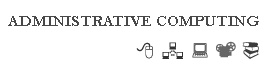Windows XP Energy Saving Guide
Step 1) Right click anywhere on your desktop and from the drop down box select "Properties"
Step 2) From the "Display Properties" menu click on the "Screen Saver" tab click on the "Power" button

Step 3) In the "Turn off Monitor" box select "After 10 minutes" and in the "Turn off Hard Disks" box select "After 1 Hour". Then click "Apply" to save the settings.

Designed by Lucas MeoHenry