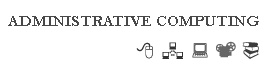Windows 98/2000 Energy Saving Guide
Step 1) Click the "Start" menu, then click "Settings", then click "Control Panel".

Step 2) In the control Panel window open (or double click) on the power management option.

Step 3) Select "Home/Office Desk" in the Power schemes drop-down box. Set the turn off monitor option to "After 15 mins" and the turn off hard disks option to "After 30 mins".

Step 5) Click "Ok" to finish the setup.
Designed by Lucas MeoHenry