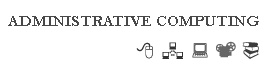Voice Mail Instructions
QUICK GUIDES:
Voice Mail
Quick Start
Voice Mail Quick Start For Shared Phones
LOG ON TO UNITY
FROM INSIDE THE CAMPUS:
∑ Press Message key or dial ext. 5555
∑ Enter your ID, then press #
∑ Enter your password
FROM OUTSIDE THE CAMPUS:
∑ Dial main number
∑ Press *
∑ Enter your ID, then press #
∑ Enter your password
FIRST TIME ENROLLMENT
∑ Press Message key or dial Ext. 5555
∑ Enter your ID, then press #
∑ Enter your temporary password (1357), then press #
CHANGE YOUR PASSWORD:
∑ Press 431
∑ Enter your new password, then press #
∑ Enter your new password again, then press
Note: Temporary password is assigned by your administrator
TO CHANGE YOUR RECORDED NAME
LOG INTO YOUR MAILBOX
∑ Press 432
∑ wait for tone
∑ Record your name, then press #
CHANGE YOUR PASSWORD
LOG INTO YOUR MAILBOX
∑ Press 431
∑ Enter your new password, then press #
∑ Enter your new password again, then press #
TO CHANGE UNITY CONVERSATION MENUS
LOG INTO YOUR MAILBOX
∑ Press 423
∑ Press 1 to switch between full and brief menus
TO CHANGE GREETING SETTINGS
LOG INTO YOUR MAILBOX
∑ Press 411
∑ Press 3 to record a greeting
∑ Enter Greeting number
∑ Press 1 to re-record
STANDARD GREETING
This greeting plays during your work hours. This greeting plays unless it is overridden by another greeting.
CLOSED GREETING
This greeting plays during your non-business hours. This greeting overrides the standard greeting during non-business hours.
ALTERNATE GREETING
This greeting plays to indicate special circumstances. The alternate greeting overrides all other greetings
PLAYING MESSAGES
LOG INTO YOUR MAILBOX
∑ Press 1 to play new messages
∑ Press 3 to play old messages
DURING A MESSAGE:
∑ Press 1: Repeat
∑ Press 2: Save
∑ Press 3: Delete
∑ Press 5: Change Volume
∑ Press 7: Reverse
∑ Press 8: Pause or continue
∑ Press 9: Fast-forward to end
∑ Press *: Cancel or back up
∑ Press #: Skip or move ahead
AFTER A MESSAGE:
∑ Press 1: Repeat
∑ Press 2: Save
∑ Press 3: Delete
∑ Press 4: Reply
∑ Press 5: Forward Message
∑ Press 6: Mark as new
∑ Press 7: Reverse
∑ Press 8: Deliver fax/email to a fax phone
∑ Press 9: Hear summary
∑ Press *: Cancel or back up
∑ Press #: Skip or move ahead
TO SEND A VOICE MESSAGE
LOG INTO YOUR MAILBOX
∑ Press 2
∑ Enter the Unity Conversation Address
∑ Press # to record message
∑ Press # to send message or 1 for message option
MESSAGE OPTIONS:
∑ Press 1 to change addressing
∑ Press 2 to change recording
∑ Press 3 to set special delivery
∑ Press 4 to review message
EXPRESS MESSAGING
To simply leave a message
∑ Dial *
∑ Enter the mailbox number of the person to whom you want to leave the message. You will hear either the personís name or mailbox number. Leave your message and hang up.
TELEPHONE FEATURES
TO TRANSFER A CALLER TO VOICEMAIL:
∑ Activate Transfer feature
∑ Dial *
∑ Enter mailbox number,
∑ Complete Transfer feature
TO CALL FORWARD TO VOICEMAIL:
All calls can be forwarded to your mailbox by activating call forward to Ext. 5555. The caller will receive your greeting and leave a message.
VOICE MAIL USER GUIDELINES
Voice mailbox management is the responsibility of the user. The listed items should be used and reviewed on a regular basis.
∑ Review current messages and discard in a timely manner
∑ Respond to voice mail messages promptly (within 2 hours is recommended)
∑ Encourage callers to leave detailed messages, not just their name and number
∑ Take the time to update and review your personal greeting, reflecting your current location, meetings, sick time, vacation, etc.
∑ When out of the office, check your voice mail on a regular basis.
∑ Change your password periodically for security and privacy.
Redesigned by Lucas MeoHenry
[SUNY
Cortland Home]
[Administrative Computing Home]
[Contact
Administrative Computing]