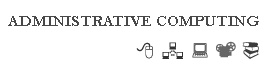Saving Energy On Your Computer
Mission Statement
Administrative Computing Services now provides information on how to conserve energy on your computer. Please select your system's operating system below and follow the instructions.
Additional SuggestionsThe following is an additional list of suggestions that you can use to reduce the energy usage of your PC. 1) If your computer does not have a standby or sleep mode (Windows NT systems), turn off your monitor when it is not in use. 2) Shut down your computer, monitor, and printer. You can also place them in a standby mode when you leave the your officer for extended periods of time (more than 2 hours). 3) Do not use screensavers. The rumors that they are energy savers are false because they continue to use the monitor at full power and do not conserve energy. 4) Do not turn on your computer, monitor, or printer in the morning until they are needed. 5) The belief that computers and monitors purchased with the Energy Star logo are already energy efficient are false. They have built in energy conservation features but are not enabled until you install and configure them. |
Energy Saving GuidesBelow are links to detailed guides that will help you configure your computer's energy saving devices which minimize the amount of energy your computer uses. Please choose your computer's operating system. Windows 98/2000
Windows XP
Other Energy Saving Informational Links Office Equipment Efficiency Program Federal Energy Management Program
|
Designed by Lucas MeoHenry